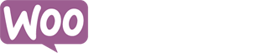
Teescape Integration with WooCommerce
MOST IMPORTANT Information
Before we even get started, PLEASE keep in mind that this is a new feature and should be considered “BETA” at this time. Our initial testing with a few stores has been very promising, but you may find small issues we’ll have to fix. So please use this with that in mind.
Working with WooCommerce is very different than integrating with Shopify. Shopify is very “standardized”, and no matter how many stores we work with, we are always working with one single platform. With WooCommerce, every store is a different installation, on a different platform, a different web server, with different options and plugins installed. There may be things installed in your store that are different than any than we tested, so there may be issues we just haven’t run into yet.
UPDATE About WooCommerce 3.x
We have now completed updates that should make everything work with WooCommerce version 3. But we would still recommending testing with an offline version of WooCommerce 3.
The good news is that version 3 does NOT have the problem with creating multiple images in your store when assigning images to each variation. WC Version 3 enables our App to send each image only once and then assign the already-uploaded images to each variation. So in that way, version 3 seems to work much better.
Please let us know if you encounter any problems working with WC Version 3.
How It Works
But overall, any information you find on this site regarding how to do things with Teescape in Shopify, will apply the same or very similar to using Teescape in WooCommerce. There are some important differences you need to be aware of…
Differences Between WooCommerce and Shopify
WooCommerce doesn’t have a standard system for receiving notifications from our App when an order ships, or a standard way of storing tracking numbers with orders and sending our shipping emails. Many plugins out there provide this functionality for your WooCommerce store, but most don’t have any, or at least not a “standard”, way of receiving information from our App regarding a shipment.
When we ship an order for your WooCommerce store, our App will create a “note” on the order that contains the tracking number and a link to track the package. In the default configuration of WooCommerce, this will also trigger WC to send that note to the email address on the order. This effectively creates a ship notification for your customer. THIS FEATURE IS NEW, so if you find you are not receiving the tracking numbers in the order notes, please contact us and let us know and we will try to fix it.
Request for Comments: One feature that we can now implement would be to mark the order status as “Completed” when we send the tracking number to your order notes. We did NOT add this feature yet, because if you sell more than just Teescape shirts, and have orders for Teescape products as well as other products, the order may not actually be completed when we ship our part. Please email and let us know your thoughts on this and if you would like us to do this.
The next difference is that with Shopify, you access the Teescape App inside your Shopify store admin. With our WooCommerce App, you separately log into the Teescape App by going to our home page and clicking the “My Account” link at the top-right corner of the page and then logging in. You use the App through our website separately from your WordPress admin.
Known Issues
Our app depends on “webhooks”, which is how your WooCommerce store notifies our server when there’s a new order in your store. Some hosting providers disable or block your web site from sending requests to outside servers. So that leads us to this…
First Things to Test
- Try to add a product to your store. This can be anything, just upload a simple design to get something on there really quick.
- In your store admin, make sure the product has all its mockup images in the correct places, and all your variants look correct, and have sizing information. (Nothing should have a size of “Any Size”, this might indicate a problem)
- Create a “test” order in your store for that new product. Wait 10-15 minutes, and then log into the Teescape App and make sure your test order shows up on the Orders page in Teescape. If it does not, your webhooks might not be working. Contact us and we’ll check it out to see if that’s the case or if something else went wrong.
TIP: How to make a test order without having to pay for it
All you have to do is search for and install a plugin called “Test Payment Module for Woocommerce”. This adds a “dummy” payment method that allows you to place an order and doesn’t require any real payment to be made. Don’t worry, by default, this payment method only shows up if you are logged into your store as the admin, so if you have a live store, it won’t be available to your customers.
How to Get Started
We’ve created a separate page to install the Teescape WooCommerce App. PLEASE READ all the information and requirements on the installation page. There are actually two different ways to install the app, so if the first doesn’t work, there is a backup, “alternate” way to install.
If and when you’re ready to give it a try, click here to install the Teescape Fulfillment App for WooCommerce.
